APIs (Application Programming Interfaces) are essential tools that allow different software systems to communicate with each other. Whether you're pulling data from a weather service, integrating payment systems, or accessing social media platforms programmatically, understanding how to work with APIs is a crucial skill for developers. This guide will walk you through the basics of APIs and how to start working with them.
1. What is an API?
An API (Application Programming Interface) acts as a bridge between different software applications. It defines a set of rules and protocols that enable two systems to exchange information.
For example:
- A weather app uses an API to fetch current weather data from a remote server.
- A payment gateway uses an API to process transactions securely.
Key Characteristics of APIs:
- Standardized Requests and Responses: APIs use standard protocols like HTTP to ensure smooth communication.
- Data Formats: Commonly use formats like JSON (JavaScript Object Notation) or XML for data exchange.
- Endpoints: Specific URLs through which a system can interact with the API.
2. Why Use APIs?
APIs streamline processes and enable developers to leverage external data and services without having to build them from scratch. Some key benefits include:
- Automation: APIs allow automation of repetitive tasks.
- Integration: Easily connect different systems and platforms.
- Data Access: Access vast amounts of data, such as real-time weather, stock prices, or social media analytics.
- Scalability: APIs make it possible to add new functionalities to applications efficiently.
3. Understanding API Components
Before working with APIs, it's essential to familiarize yourself with its main components:
3.1 Endpoints
An endpoint is a specific URL where an API interacts with an application. Each endpoint corresponds to a specific function or data resource.Example:https://api.example.com/users – Fetches user data.
3.2 HTTP Methods
APIs often use HTTP methods to specify the type of action to perform:
- GET: Retrieve data.
- POST: Submit new data.
- PUT: Update existing data.
- DELETE: Remove data.
3.3 Authentication
Many APIs require authentication to ensure secure and authorized access. Common methods include:
- API Keys: A unique key provided by the API provider.
- OAuth: A more secure token-based authentication.
3.4 Response Codes
Response codes indicate the result of your API request:
- 200 OK: Success.
- 201 Created: New resource created.
- 400 Bad Request: Request error (e.g., malformed syntax).
- 401 Unauthorized: Authentication failure.
- 404 Not Found: Resource doesn’t exist.
- 500 Internal Server Error: Server-side issue.
4. How to Start Working with APIs: A Step-by-Step Guide
Step 1: Find an API
Begin by choosing an API relevant to your project. Many platforms offer APIs, such as:
- Weather Data: OpenWeatherMap, WeatherStack.
- Finance: Alpha Vantage, Yahoo Finance.
- Social Media: Twitter API, Facebook Graph API.
- E-commerce: Shopify, Amazon.
Step 2: Read the API Documentation
API documentation is your go-to guide for understanding how the API works. It provides details about:
- Available endpoints.
- Required parameters.
- Authentication process.
- Examples of requests and responses.
Step 3: Get Your API Key
Register for an API account and obtain your API key (if required). This key authenticates your requests.
Step 4: Make Your First API Request
Using tools like Postman or writing code in Python or JavaScript, make your first API call.
Example in Python:
pythonCopy codeimport requests api_key = "your_api_key" url = "https://api.example.com/data?apikey=" + api_key response = requests.get(url) if response.status_code == 200: print(response.json()) # Display the dataelse: print("Error:", response.status_code)
Step 5: Handle API Responses
Once you receive the data, it's crucial to process it effectively. API responses typically come in JSON format.
Example JSON Response:
jsonCopy code{"user":{"id":1,"name":"John Doe","email":"john@example.com"}}
You can parse this response in your code and use it as needed.
5. Best Practices When Working with APIs
- Understand Rate Limits: Many APIs impose limits on the number of requests you can make within a specific time frame. Exceeding these limits may result in temporary bans or extra charges.
- Secure Your API Keys: Never expose your API keys in public repositories or client-side code.
- Error Handling: Implement error handling to manage failed requests or unexpected responses. Check response codes and handle exceptions gracefully.
- Optimize API Calls: Avoid unnecessary API requests. Use caching mechanisms to store frequent responses.
- Stay Updated: APIs evolve over time. Keep track of changes in API versions or deprecations to ensure your application continues to function.
6. Tools for Working with APIs
Here are some popular tools to streamline your API workflow:
- Postman: A powerful tool for testing and documenting APIs.
- cURL: A command-line tool for making API requests.
- Python Libraries: requests and http.client are popular for API integration.
- JavaScript: Use fetch or libraries like axios for making requests.
7. Common Use Cases for APIs
- Weather Applications: Fetch real-time weather updates.
- Social Media Analytics: Analyze user engagement or retrieve posts.
- E-commerce: Manage product catalogs and track orders.
- Payment Processing: Integrate payment systems like PayPal or Stripe.
- Data Visualization: Pull data from APIs and create dashboards.
Conclusion
Working with APIs opens a world of possibilities, enabling developers to integrate powerful features and access vast amounts of data effortlessly. By understanding API basics, exploring documentation, and practicing with tools like Postman or Python scripts, you can confidently build robust applications that leverage the full power of APIs. Whether you're a beginner or looking to deepen your knowledge, the key is to start experimenting and exploring different APIs
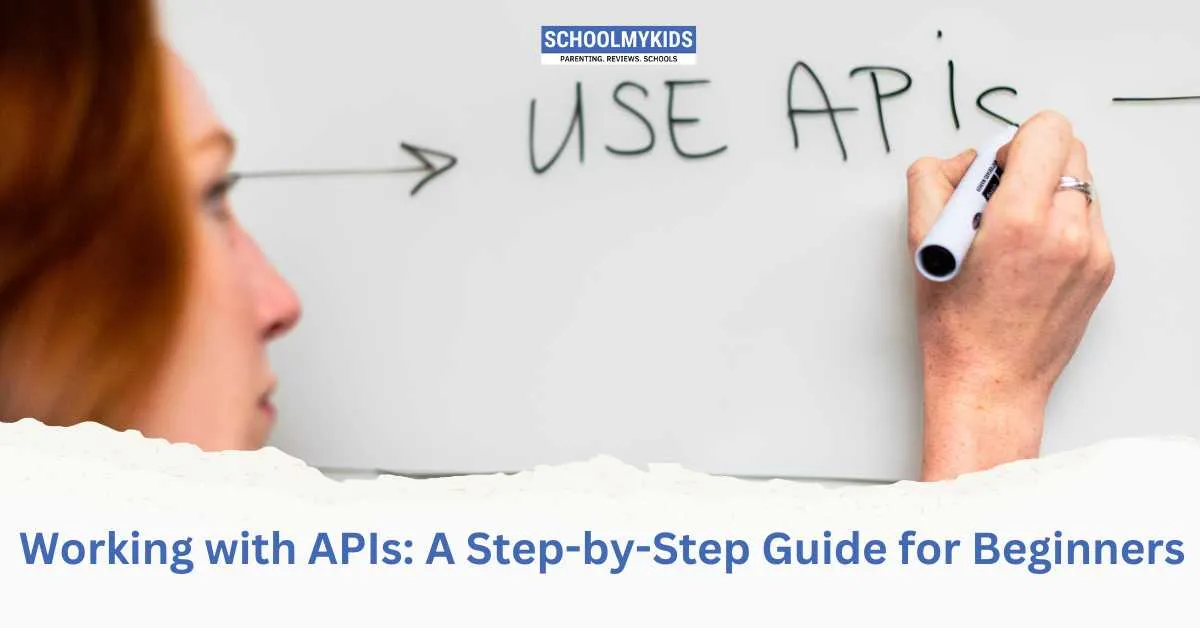




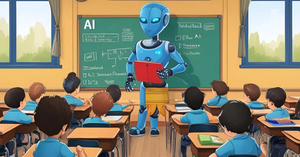


Be the first one to comment on this story.