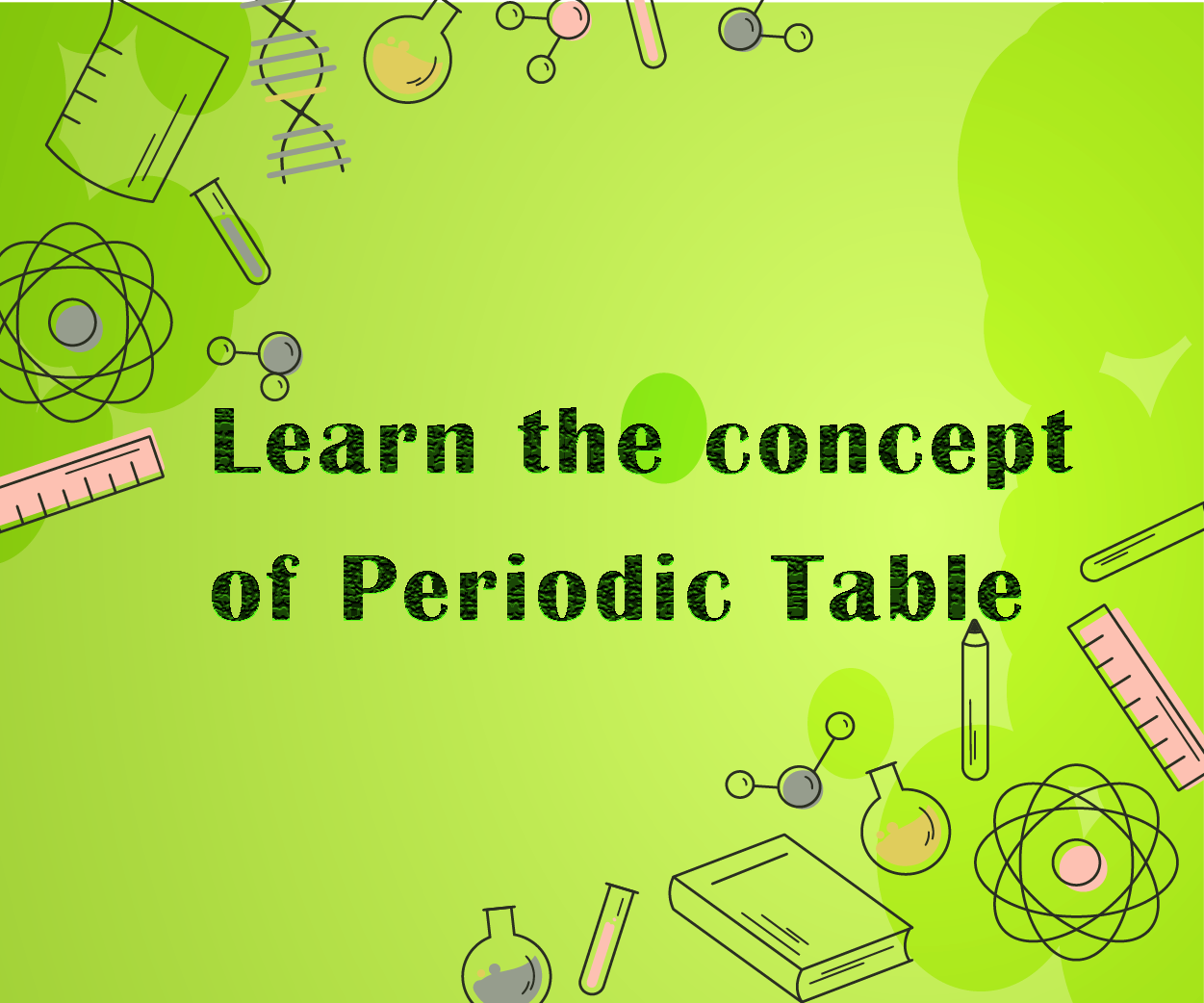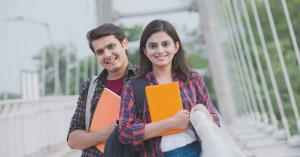In software development, collaboration, code management, and maintaining a history of changes are crucial for efficiency and productivity. This is where Version Control Systems (VCS) come into play. Among the many VCS tools available, Git stands out as the most popular and widely used. Understanding its importance and integrating it into your development workflow can greatly enhance your productivity.
What is a Version Control System (VCS)?
A Version Control System is a tool that helps developers manage changes to source code over time. It allows you to track and manage code history, collaborate with other developers, and revert to previous versions of the code if necessary.
Key Benefits of Using a VCS:
- History Tracking: Every change to the code is recorded.
- Collaboration: Multiple developers can work on the same project simultaneously.
- Branching and Merging: Developers can work on features or bug fixes in isolation and merge them back into the main codebase when ready.
- Backup and Recovery: If something goes wrong, you can revert to a previous state of the project.
Introduction to Git
Git is a distributed version control system created by Linus Torvalds in 2005. It is designed to handle projects of all sizes efficiently and supports non-linear development through its powerful branching model.
Key Features of Git:
- Distributed: Unlike centralized systems, every developer has a complete copy of the repository.
- Performance: Git is fast, whether you’re committing changes, branching, or merging.
- Flexibility: It supports various workflows and development models.
- Integrity: Every commit in Git is identified by a cryptographic hash, ensuring data integrity.
Why Every Developer Should Use Git
1. Version Control and History
Git allows developers to track changes made to their code over time. Each change is recorded as a commit, which includes information about what was changed, who made the change, and why it was made.
- Example: bashCopy codegit log This command displays a history of commits, making it easy to review past changes.
2. Collaboration and Teamwork
Git enables multiple developers to work on the same project simultaneously without overwriting each other's work. Through branches, developers can work on new features or bug fixes independently.
- Collaborative Tools:
- GitHub: A platform for hosting Git repositories and enabling collaboration.
- GitLab and Bitbucket: Other platforms offering similar features.
3. Branching and Merging
One of Git's most powerful features is its branching model. Developers can create separate branches for new features, experiments, or bug fixes and merge them back into the main branch when ready.
- Creating a Branch: bashCopy codegit branch feature-xyz
- Switching to a Branch: bashCopy codegit checkout feature-xyz
- Merging Changes: bashCopy codegit merge feature-xyz
This allows for a clean and organized development workflow.
4. Distributed Development
Unlike centralized VCS tools (e.g., SVN), Git is distributed. Each developer has a full copy of the repository, including its history.
- Advantages:
- Developers can work offline.
- Redundancy ensures that no single point of failure exists.
5. Backup and Recovery
Git makes it easy to revert to previous versions of your project if something goes wrong. Whether it’s a bug introduced in a recent commit or an experiment gone awry, Git provides tools to recover.
- Reverting a Commit:bashCopy codegit revert
- Resetting to a Previous State:bashCopy codegit reset --hard
6. Staging Area and Commit Control
Git introduces the concept of a staging area, allowing developers to prepare commits selectively.
- Staging Changes:bashCopy codegit add
- Committing Changes:bashCopy codegit commit -m "Describe your changes here"
This provides control over what changes are included in each commit.
7. Integration with CI/CD Pipelines
Modern development practices often involve Continuous Integration (CI) and Continuous Deployment (CD). Git integrates seamlessly with CI/CD tools to automate testing, building, and deploying code.
- Popular CI/CD Tools:
- GitHub Actions
- Jenkins
- Travis CI
- GitLab CI/CD
8. Open Source and Community Support
Git is open-source and has a vast community of developers. This means continuous improvements, regular updates, and extensive resources, including documentation, tutorials, and forums.
Common Git Commands
Here are some essential Git commands every developer should know:
- Clone a Repository:bashCopy codegit clone
- Check Repository Status:bashCopy codegit status
- Commit Changes:bashCopy codegit commit -m "Your commit message"
- Pull Changes from Remote Repository:bashCopy codegit pull origin main
- Push Changes to Remote Repository:bashCopy codegit push origin main
- Create and Switch to a New Branch:bashCopy codegit checkout -b new-branch
- Merge a Branch:bashCopy codegit merge new-branch
- View Commit History:bashCopy codegit log
Best Practices for Using Git
- Write Descriptive Commit Messages: Clear commit messages help teammates understand the changes made.Example:bashCopy codegit commit -m "Fix bug in user authentication"
- Commit Frequently: Small, frequent commits make it easier to track changes and pinpoint issues.
- Use Branches Effectively: Create separate branches for each feature or bug fix to keep the main branch stable.
- Regularly Pull Changes: Sync your local repository with the remote repository frequently to avoid conflicts.
- Review Pull Requests: Use pull requests to review code changes before merging them into the main branch.
The Impact of Git on Software Development
Git has revolutionized how software is developed. It supports modern development methodologies like Agile and DevOps by enabling continuous integration, automated testing, and frequent deployment. Moreover, Git’s flexibility and robustness make it a favorite among both individual developers and large organizations.
Conclusion
For any developer, mastering Git is not just a technical skill but a necessity. It simplifies collaboration, enhances code quality, and provides a safety net for your codebase. Whether you're working on a small project or contributing to a large-scale system, Git empowers you to manage your code efficiently and with confidence. By adopting Git, you not only improve your workflow but also align with industry best practices, setting the stage for successful software development.