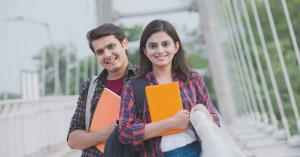GitHub has become an indispensable tool in the modern developer's toolkit. This platform not only hosts code but also fosters collaboration, learning, and career growth. Understanding how to use GitHub effectively can significantly enhance your development journey. This article explores the multifaceted role of GitHub, offering beginners a detailed guide on leveraging this powerful tool to its fullest potential.
Understanding GitHub
GitHub is a web-based version-control and collaboration platform for software developers. It allows you to store your projects (repositories), track changes, collaborate with others, and more. At its core, GitHub uses Git, the popular version control system invented by Linus Torvalds.
The Developer’s Journey on GitHub
1. Code Hosting and Version Control
GitHub provides a robust platform for code hosting. You can upload your projects and keep track of every version of your files, which is essential for managing complex projects and debugging issues.
How to Use Effectively:
- Initialize and Clone Repositories: Start by creating or cloning repositories to manage your projects.
- Commit Changes: Regularly commit your changes with descriptive messages. This records a history of your project that you can revert to if anything goes wrong.
2. Collaboration
One of GitHub's strengths is its facilitation of collaborative projects. You can work with other developers from around the world, merge changes, and manage contributions via pull requests.
How to Use Effectively:
- Fork and Pull: Fork repositories to make your own copy, make changes, and then submit a pull request when you want your changes to be reviewed and merged with the original project.
- Issues and Discussions: Use the Issues tab to report bugs or suggest enhancements and engage in discussions to brainstorm and resolve problems collaboratively.
3. Learning and Growth
GitHub is not just for hosting code; it’s also a learning platform. Many open-source projects are available for you to study and contribute to, providing a practical way to learn programming and software development practices.
How to Use Effectively:
- Explore Repositories: Search for projects that interest you and are aligned with your learning goals.
- Read Code: Spend time reading the code of experienced developers to understand best practices and coding standards.
- Contribute: Start by contributing small fixes or documentation improvements to get comfortable with the process.
4. Building a Portfolio
For developers, especially those new to the industry, GitHub serves as a portfolio of your work. It can showcase your skills, projects, and contributions to potential employers or collaborators.
How to Use Effectively:
- Polish Your Projects: Ensure that your repositories are well-documented, clean, and include a README with detailed explanations of what the projects do and how to run them.
- Highlight Contributions: Showcase the projects you’ve contributed to, especially those that demonstrate your ability to work in a team and solve complex problems.
5. Networking and Community Engagement
GitHub also acts as a social network for developers. By following others, starring projects you admire, and contributing to discussions, you can build a network within the community.
How to Use Effectively:
- Engage with Other Developers: Comment on issues, contribute to discussions, and review others' code.
- Stay Active: Regular activity on GitHub can increase your visibility and help you connect with other professionals in the field.
6. GitHub Actions and Automation
GitHub Actions make it possible to automate your workflows directly within your repository. You can set up workflows to build, test, and deploy your code based on a specific event (e.g., a push).
How to Use Effectively:
- Automate Testing: Set up Actions to run automated tests every time you push changes to ensure your code always works as expected.
- Continuous Integration/Continuous Deployment (CI/CD): Implement CI/CD pipelines to automate your development and deployment processes, improving speed and reliability.
Conclusion
GitHub is more than just a tool for storing code; it is a comprehensive ecosystem that supports developers throughout their coding journey—from writing and managing code to collaborating and building a professional network. By understanding and utilizing the features GitHub offers effectively, beginners can accelerate their learning, enhance their coding practices, and build a strong foundation for a successful career in software development.