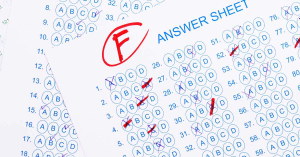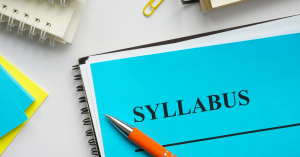The rise of Low-Code and No-Code platforms marks a significant shift in the software development landscape. These platforms empower individuals and businesses to create applications with minimal or no coding, accelerating the development process and broadening access to software creation. This article explores the core concepts, benefits, limitations, and future of these revolutionary platforms.
Understanding Low-Code and No-Code Platforms
1.1 What is Low-Code?
Low-code platforms provide a development environment where applications can be built with minimal hand-coding. They offer pre-built templates, drag-and-drop interfaces, and automated code generation, allowing developers to focus on business logic rather than writing extensive code.
- Target Users: Professional developers looking to speed up the development process.
- Use Cases: Complex business applications, backend integrations, and APIs.
1.2 What is No-Code?
No-code platforms enable users with little or no programming knowledge to build applications. These platforms rely entirely on visual interfaces, pre-configured modules, and simple logic builders.
- Target Users: Business users, entrepreneurs, and non-technical individuals.
- Use Cases: Simple web and mobile apps, internal tools, and workflows.
Features of Low-Code and No-Code Platforms
- Drag-and-Drop Interfaces: Visual tools to design application workflows and UI.
- Pre-Built Components: Ready-to-use modules like login forms, dashboards, and data tables.
- Automation Tools: Features for automating workflows, testing, and deployment.
- Integration Capabilities: APIs and connectors to integrate with third-party systems.
- Scalability Options: Ability to scale applications as business needs grow.
Benefits of Low-Code and No-Code Platforms
3.1 Accelerated Development
With reusable components and visual interfaces, development time is significantly reduced, allowing businesses to bring products to market faster.
3.2 Cost Efficiency
These platforms lower development costs by reducing the need for large development teams and cutting down on time spent on coding and debugging.
3.3 Increased Accessibility
Non-technical users can build applications, democratizing software development and enabling more innovation within organizations.
3.4 Enhanced Collaboration
Both technical and non-technical teams can collaborate more effectively, bridging the gap between business and IT.
3.5 Built-in Security and Compliance
Many platforms come with integrated security features, ensuring that applications meet compliance standards without additional configuration.
Popular Low-Code and No-Code Platforms
4.1 Low-Code Platforms
- OutSystems: Known for its robust capabilities in enterprise application development.
- Mendix: Offers a comprehensive environment for building complex business applications.
- Microsoft Power Apps: Part of the Microsoft ecosystem, ideal for integrating with other Microsoft tools.
4.2 No-Code Platforms
- Airtable: Combines spreadsheet functionality with database capabilities.
- Bubble: Allows users to build fully functional web applications.
- Zapier: Automates workflows by connecting various applications.
Limitations and Challenges
Despite their advantages, low-code and no-code platforms come with some challenges:
5.1 Limited Customization
While these platforms offer pre-built components, they may not meet highly specific or complex requirements.
5.2 Vendor Lock-In
Users may become dependent on a specific platform, making it difficult to switch providers without significant effort.
5.3 Performance Issues
Applications built on these platforms might face performance limitations, especially for large-scale or high-traffic solutions.
5.4 Security Concerns
Although most platforms offer built-in security, the level of control is limited compared to custom development.
5.5 Learning Curve
For no-code users, understanding platform logic and functionalities may require time and effort, especially for advanced features.
Use Cases and Real-World Applications
6.1 Business Process Automation
Low-code and no-code platforms are often used to streamline and automate business processes such as employee onboarding, approval workflows, and customer support.
6.2 MVP Development
Startups use these platforms to quickly build and test Minimum Viable Products (MVPs) without significant investment in development.
6.3 Internal Tools
Companies develop custom dashboards, inventory management systems, and reporting tools to enhance internal operations.
6.4 E-commerce and Retail
Platforms like Shopify (no-code) allow businesses to set up online stores with minimal effort and customization.
The Future of Low-Code and No-Code Platforms
7.1 Integration of AI and Machine Learning
Future platforms are expected to incorporate AI capabilities to provide intelligent recommendations, automate testing, and improve user experience.
7.2 Expansion of Enterprise Use
As platforms become more robust, their adoption in enterprise environments will grow, enabling the development of mission-critical applications.
7.3 Increased Customization
Hybrid platforms combining low-code/no-code with traditional coding will offer greater flexibility, allowing developers to extend and customize functionality.
7.4 Democratization of Technology
These platforms will continue to empower more people to build software, driving innovation across industries and reducing the digital divide.
Conclusion
Low-code and no-code platforms are transforming the way applications are developed, making it faster, cheaper, and more accessible. While they may not completely replace traditional development for complex use cases, their ability to empower non-technical users and streamline development processes makes them indispensable tools in the future of software. Businesses and individuals who embrace these platforms will be better positioned to innovate and stay competitive in an increasingly digital world.