In the world of video editing, two names consistently stand out—DaVinci Resolve and Adobe Premiere Pro. Whether you're a budding content creator, a professional filmmaker, or someone exploring the creative space, choosing the right software can significantly impact your workflow, creativity, and final output. Both DaVinci Resolve and Adobe Premiere Pro are industry-standard tools, but they come with distinct features that cater to different types of users. Let’s take an in-depth look at how these two heavyweights stack up against each other.
1. User Interface and Usability
DaVinci Resolve features a well-organized interface that is divided into specific workspaces: Media, Cut, Edit, Fusion, Color, Fairlight, and Deliver. This division makes it highly modular and convenient, especially for users who want a streamlined workflow from importing footage to final delivery. Resolve’s layout is known for its polished and cinematic feel, making it ideal for those who prioritize color grading and a professional finish.
Adobe Premiere Pro, on the other hand, provides a customizable interface, giving users the flexibility to create an environment that suits their workflow. The drag-and-drop capability and panels that can be resized or removed make Premiere Pro more approachable for those who prefer a personalized editing experience. It also features an intuitive timeline that is easier for beginners to understand, whereas Resolve might have a steeper learning curve initially.
Verdict: Premiere Pro offers a more flexible workspace, whereas DaVinci Resolve is highly structured, making it great for users who want to follow a linear workflow.
2. Color Grading and Effects
One of DaVinci Resolve’s standout features is its Color Grading capability. The software’s Color page is unrivaled, providing professional color correction tools used by many in the film industry. The node-based interface for color adjustments gives unparalleled control and precision, making it perfect for projects that demand extensive color work.
Adobe Premiere Pro includes Lumetri Color, which is competent for most color correction needs but doesn’t match the extensive capabilities of Resolve. Premiere is great for quick color grading and works seamlessly for projects that do not require advanced tweaking.
Verdict: If color grading is a priority, DaVinci Resolve is the undisputed winner. Premiere Pro is competent but not as advanced in this area.
3. Performance and System Requirements
DaVinci Resolve is known for being quite resource-heavy. It tends to require powerful hardware, particularly if you want to leverage its advanced features like Fusion for visual effects or Fairlight for audio post-production. Users with less powerful systems might experience slower performance or the need for proxy workflows.
Adobe Premiere Pro is more forgiving in terms of system requirements. While it also benefits from a capable machine, it tends to run more smoothly on mid-range systems, especially with the use of proxy editing to ease the workload. Adobe’s Mercury Playback Engine also allows for more fluid editing, even with large, high-resolution files.
Verdict: Premiere Pro is generally more accommodating to lower-end systems, while DaVinci Resolve demands higher hardware specifications for optimal performance.
4. Audio Editing
DaVinci Resolve features Fairlight, a professional-grade audio editing suite integrated directly into the software. Fairlight offers tools that are usually only found in dedicated audio workstations, including multi-channel audio mixing, real-time equalization, and precise automation tools. This makes it a powerful option for those who need detailed sound design without leaving the editing platform.
Adobe Premiere Pro provides strong audio editing tools, but they are not as advanced as those found in Fairlight. However, Premiere Pro integrates seamlessly with Adobe Audition, a dedicated audio editing software, allowing for more advanced sound manipulation when necessary.
Verdict: DaVinci Resolve takes the lead here due to the comprehensive audio capabilities offered by Fairlight. However, Premiere Pro, with the help of Adobe Audition, can also meet professional audio needs.
5. Visual Effects and Compositing
DaVinci Resolve includes Fusion, which is a node-based visual effects and compositing tool integrated within the software. Fusion provides an advanced VFX toolkit for users who want to create motion graphics or work with green screen effects. However, it can be daunting for users unfamiliar with node-based systems.
Adobe Premiere Pro does not have an integrated advanced VFX system, but it pairs perfectly with Adobe After Effects, the industry-standard tool for motion graphics and compositing. The dynamic linking between Premiere Pro and After Effects allows users to move between both programs seamlessly, making it ideal for users who need advanced visual effects but prefer a layer-based approach rather than nodes.
Verdict: For integrated visual effects, DaVinci Resolve is excellent due to Fusion. However, Premiere Pro’s seamless integration with After Effects provides incredible versatility for those comfortable with Adobe’s ecosystem.
6. Price and Accessibility
DaVinci Resolve is available in two versions: a free version and a paid version called DaVinci Resolve Studio, which costs a one-time fee of around $295. The free version is surprisingly robust, offering most features without major restrictions, making it accessible for beginners and professionals alike.
Adobe Premiere Pro, on the other hand, is available through a subscription model, priced at around $20.99 per month for Premiere Pro alone or as part of the Adobe Creative Cloud subscription. While this ensures access to the latest features and updates, it can become costly over time, especially for users who don’t need constant updates or other Creative Cloud applications.
Verdict: If budget is a concern, DaVinci Resolve’s free version is highly appealing. Premiere Pro’s subscription model provides value for those using multiple Adobe apps but can be expensive for users who prefer one-time purchases.
7. Collaboration and Workflow
DaVinci Resolve is built with collaboration in mind, allowing multiple users to work on different aspects of the project simultaneously. This is particularly useful in professional studios where editors, colorists, and audio engineers collaborate closely.
Adobe Premiere Pro also offers collaborative tools, especially with the introduction of Team Projects. However, these features require Creative Cloud subscriptions, and the setup is more complex compared to Resolve’s out-of-the-box collaboration capabilities.
Verdict: DaVinci Resolve provides more seamless collaborative features without additional costs, while Premiere Pro requires a subscription for similar functionality.
Conclusion
Choosing between DaVinci Resolve and Adobe Premiere Pro ultimately comes down to your individual needs and preferences. If you’re looking for industry-leading color grading, powerful audio tools, and an affordable pricing structure, DaVinci Resolve is a fantastic choice. Its modular interface, comprehensive features, and free version make it accessible for both beginners and seasoned editors.
On the other hand, Adobe Premiere Pro shines in terms of flexibility, seamless integration with other Adobe apps, and a user-friendly timeline. It is an excellent option for those already embedded in the Adobe ecosystem and who need advanced motion graphics through After Effects.
Both programs are powerful, and neither is inherently better—it all depends on what best fits your workflow, system capabilities, and project requirements. Whether you prefer the linear, all-in-one approach of Resolve or the modular, customizable Adobe ecosystem, both platforms can help bring your creative vision to life.
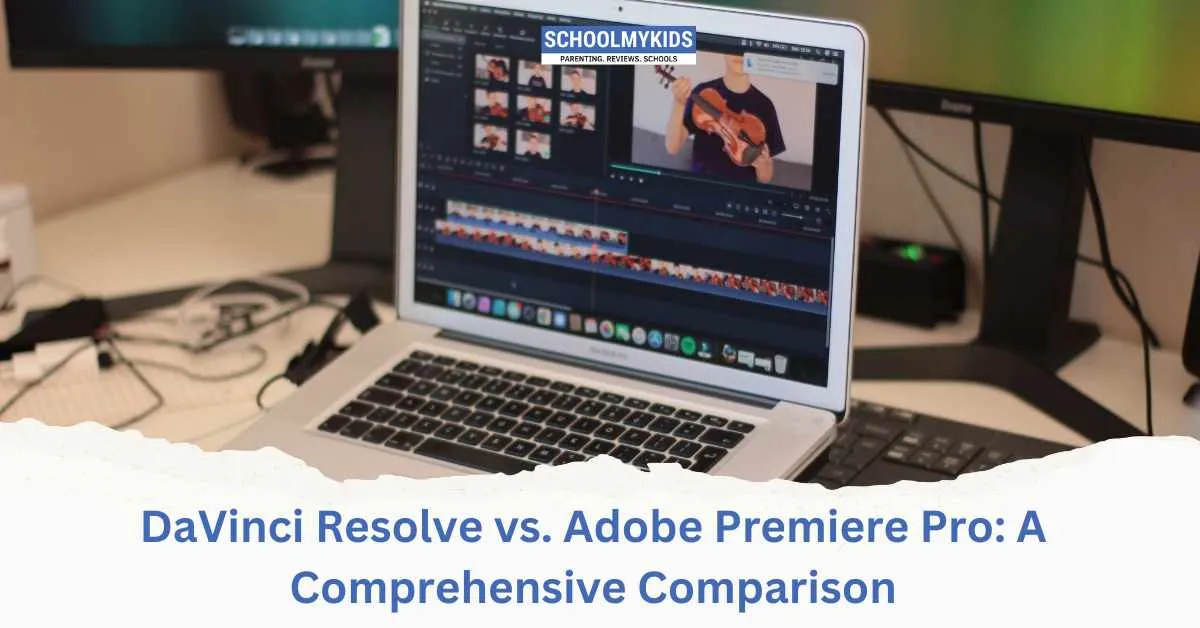




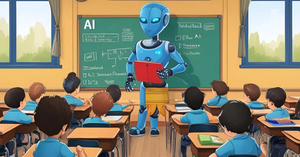



Be the first one to comment on this story.